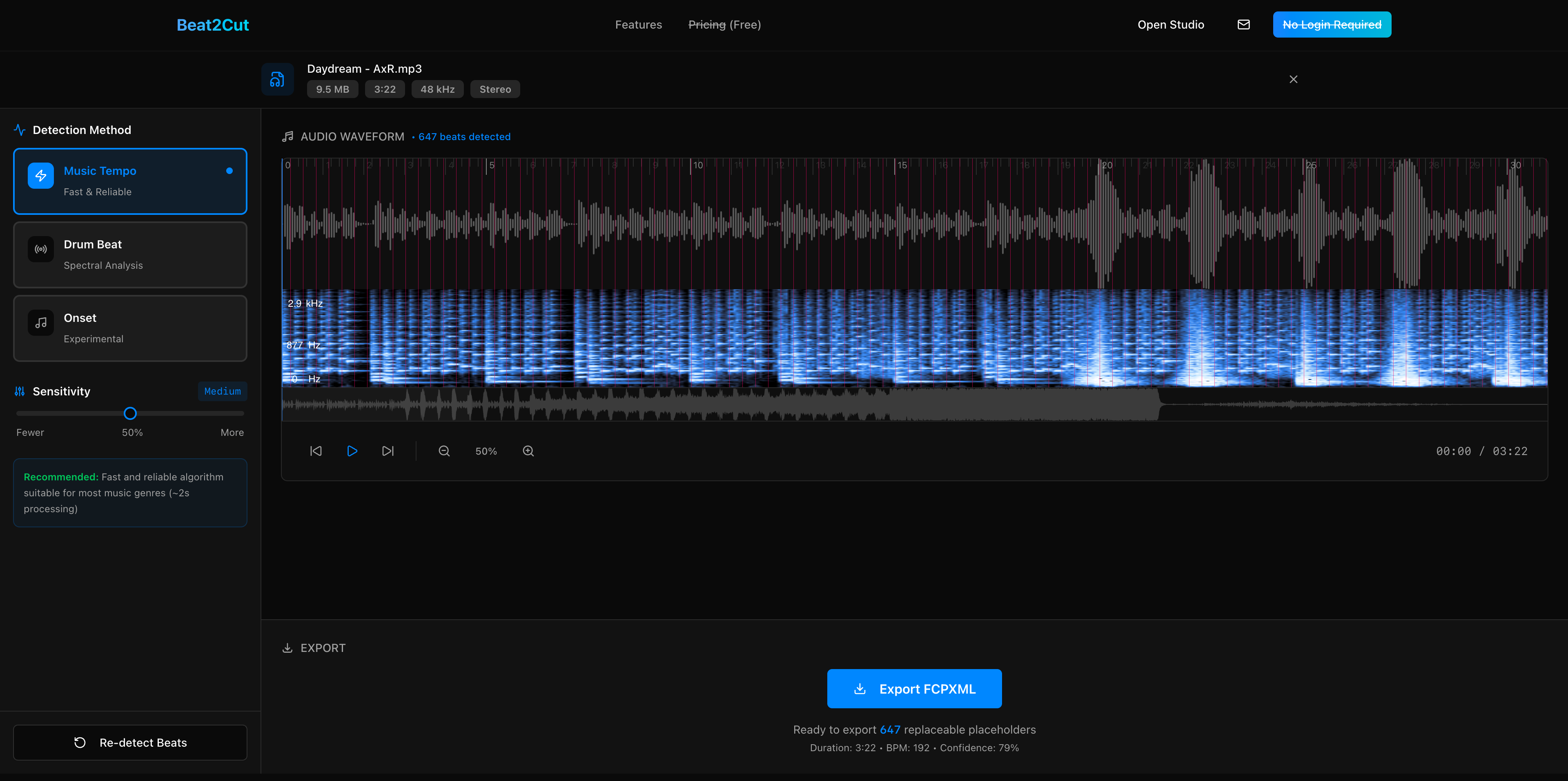
Tutorial
See Beat2Cut in Action
Watch how to automatically cut to the beat in Final Cut Pro using Beat2Cut in just a few clicks.
Step-by-step tutorial: Upload → Detect → Export → Cut
Ready to try it yourself? Open the Studio →
Features
Why Beat2Cut
Privacy‑first beat markers for Final Cut Pro — free, fully local, and zero‑install.
Pricing
Free
Full‑featured, local‑first beat markers. No sign‑ups, no paywalls.
FAQ
Frequently Asked Questions
Everything you need to know about automatic beat detection and FCPXML export for Final Cut Pro.
Beat2Cut provides an automated solution to add beat markers in Final Cut Pro. Simply upload your music file to our free beat detection tool, and it will analyze the audio to identify every beat. Once the analysis is complete, export the results as an FCPXML file. Import this FCPXML file directly into Final Cut Pro, and all beat markers will appear on your timeline automatically. In summary, the process eliminates manual beat marking and saves hours of repetitive work for video editors.
Beat2Cut is a free, browser-based beat detection tool specifically designed for Final Cut Pro editors. Unlike paid alternatives, it offers automatic beat marker detection with multiple detection algorithms (Music Tempo, Drum Beat, and Onset) at zero cost. The tool processes everything locally in your browser, ensuring complete privacy without requiring account creation or file uploads to external servers. Key takeaways: it's free, privacy-first, requires no installation, and exports directly to FCPXML format compatible with Final Cut Pro.
To sync music beats to video in Final Cut Pro, use Beat2Cut's automatic beat detection workflow. First, drop your audio file into the tool (supports MP3, WAV, M4A, and AAC formats). The algorithm will analyze the music and detect all beats with precise timing. Adjust the sensitivity if needed, then export the beat markers as FCPXML. Import the FCPXML file into Final Cut Pro, and you'll see beat markers aligned perfectly with your music track. Replace the placeholder clips with your video footage, and your cuts will automatically sync to the music beats. In summary, this automated process transforms hours of manual work into a few clicks.
Cutting to the beat in Final Cut Pro becomes effortless with Beat2Cut. Start by uploading your music track to Beat2Cut and let it automatically detect all beats. Export the FCPXML file with beat markers and import it into Final Cut Pro—you'll see placeholder clips positioned exactly on each beat. Now simply select your video footage and drag it onto these placeholder clips to replace them. Your video cuts will instantly align with the music beats, creating a professional rhythm-synced edit. For dynamic effects, the exported FCPXML includes alternating scale values (110% and 100%) to add subtle zoom variations between cuts. In summary, Beat2Cut eliminates the tedious process of manually timing cuts to music, letting you create beat-synchronized videos in minutes instead of hours.
FCPXML (Final Cut Pro XML) is the native project file format used by Final Cut Pro for importing and exporting timeline data. When Beat2Cut exports beat markers, it generates an FCPXML file containing a timeline with markers positioned precisely at each detected beat. Import this file into Final Cut Pro, and the markers appear instantly on your timeline, ready for editing. The FCPXML format ensures seamless integration without requiring plugins or third-party software. Key takeaway: FCPXML enables automated beat marker workflows that save video editors significant time.
No installation required. Beat2Cut runs entirely in your web browser, making it accessible on any device with a modern browser (Chrome, Firefox, Safari, or Edge). All audio processing happens locally on your computer, so your files never leave your device. This zero-install approach means you can start detecting beats and exporting FCPXML files immediately without downloads, subscriptions, or account creation. In summary, it's the most convenient free beat detection tool for editors who want instant results without software bloat.
Beat2Cut uses advanced audio analysis algorithms with three detection modes: Music Tempo (optimized for general music with consistent rhythm), Drum Beat (specialized for EDM and Hip-Hop with prominent kick drums), and Onset (experimental detection for complex rhythms). The accuracy depends on your music's clarity and rhythm consistency. You can adjust sensitivity settings and re-detect if needed to fine-tune results. Most users achieve production-ready beat markers on the first attempt. Key takeaway: the combination of multiple algorithms and adjustable sensitivity ensures reliable beat detection for professional video editing workflows.
Beat2Cut is completely free with no hidden costs, subscriptions, or usage limits. Unlike paid tools like BeatMarks or other premium beat detection services, Beat2Cut provides production-grade beat markers at zero cost. There are no premium tiers, no watermarks, and no restrictions on the number of files you can process. The tool is planned to be open-sourced, reinforcing our commitment to keeping professional-quality beat detection accessible to all video editors. In summary, it's a genuinely free alternative to expensive commercial solutions.
Yes, Beat2Cut is free for both personal and commercial use. You can use the beat markers generated by our tool in client projects, YouTube videos, advertisements, films, or any other commercial video editing work without licensing fees or attribution requirements. The FCPXML files you export are yours to use however you need. This makes Beat2Cut an ideal free beat detection tool for professional editors, freelancers, and video production studios working with Final Cut Pro.
Key Takeaways
- •Free beat detection for Final Cut Pro: Beat2Cut is a completely free alternative to paid tools like BeatMarks, offering professional-quality automatic beat marker detection without subscriptions or hidden costs.
- •Automatic FCPXML export: Export beat markers directly as FCPXML files that import seamlessly into Final Cut Pro, eliminating manual beat marking and saving hours of editing time.
- •Privacy-first processing: All audio analysis happens locally in your browser—your music files never leave your device, ensuring complete privacy and security.
- •Multiple detection algorithms: Choose from Music Tempo, Drum Beat, or Onset detection modes to match your music style, with adjustable sensitivity for precise results.
- •Zero installation required: Works instantly in any modern web browser without downloads, plugins, or account creation—start detecting beats immediately.
 , All in your
, All in your